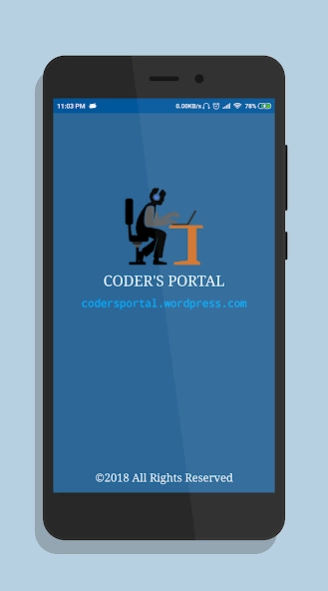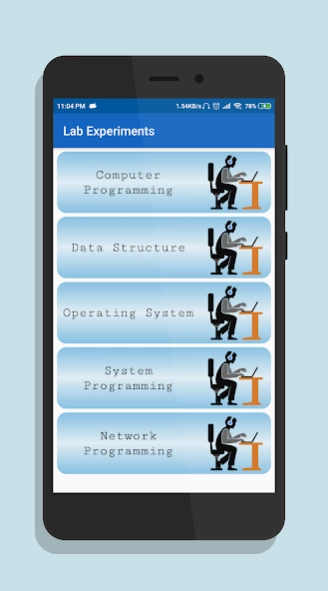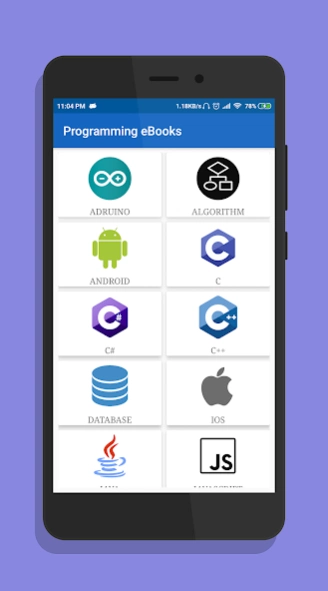Coders Portal 1.0.6
Continue to app
Free Version
Publisher Description
Coders Portal - Gather your knowledge from eBooks, Lab Experiments and test the same via Quiz.
The app combines the knowledge from various fields of Computer science.
This App enriches the knowledge of the user, one who goes through Lab Experiments, Programming eBooks, and Quiz.
1. Lab Experiment: Detailed Experimental Knowledge.
2. Programming eBooks: 100+ eBooks categorized.
3. Programming Quiz: Unique set of Questions for different Programming Languages.
1. Lab Experiment:
Detailed Lab Experiments from various fields which comprises of:
- Computer Programming
- Data Structure
- Operating System
- System Programming
- Network Programming
Each of these categories consist of large collection of programs.
In each experiment, Problem Statement, Algorithm, Program Development and Output are summarized.
2. Programming eBooks:
200+ eBooks from various fields are categorized.
Most of these category contains multiple eBook inside it as for Basic, Intermediate, and Advanced Users.
No need to download the eBook, you can read it directly from the App.
3. Programming Quiz:
Test your knowledge on unique sets of question.
Find your deficiency by the help of categorized question sets.
Enhance your reaction time by setting new High Score.
About Coders Portal
Coders Portal is a free app for Android published in the Teaching & Training Tools list of apps, part of Education.
The company that develops Coders Portal is ani706. The latest version released by its developer is 1.0.6.
To install Coders Portal on your Android device, just click the green Continue To App button above to start the installation process. The app is listed on our website since 2022-02-02 and was downloaded 6 times. We have already checked if the download link is safe, however for your own protection we recommend that you scan the downloaded app with your antivirus. Your antivirus may detect the Coders Portal as malware as malware if the download link to com.cp.coders is broken.
How to install Coders Portal on your Android device:
- Click on the Continue To App button on our website. This will redirect you to Google Play.
- Once the Coders Portal is shown in the Google Play listing of your Android device, you can start its download and installation. Tap on the Install button located below the search bar and to the right of the app icon.
- A pop-up window with the permissions required by Coders Portal will be shown. Click on Accept to continue the process.
- Coders Portal will be downloaded onto your device, displaying a progress. Once the download completes, the installation will start and you'll get a notification after the installation is finished.